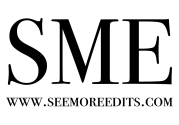File sizes should not exceed 30GB due to possible internet interruptions, browsers timing out, etc. The upload process may get terminated and you will have to start all over if loading file sizes larger than this. You may upload multiple files at the same by opening multiple browser windows. We are currently working on allowing multiple uploads in a single browser. We will display that info here once its ready to go.
[myUserUploader]
UPLOADING INSTRUCTIONS
Click “Add File”
Select the file(s) from the upload browser
Be sure to verify the file names do not have funny characters such as (#,&,@,* etc.) as these will prevent the file from uploading properly.
Then click “open”, the file upload browser will disappear.
Click “Start Upload”
Once the percentage reaches 100%, your files have uploaded and will be delivered to our staff for editing
If you forget a file, you can upload it from your account page under the specific project by selecting the “Back to Dashboard”, then select “Upload” under the Upload More Column
Please Note: The larger the file(s), the longer the upload process will take. many times into the multiple hours. Many things determine the speed of an upload such as browser settings, Internet service, processing power, server throttling, etc.
Warning: Closing your browser or changing pages before the process is done will cancel the upload and you will have to start over.
Once we have editing your files and the final product is ready to go we will upload it to your account and the project name will be marked at COMPLETED.
Thank you for your business and contact us for any questions you may have.